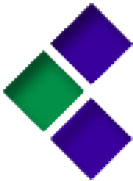Applicant Tracking Software (ATS) Tips
Most organizations use applicant tracking software (ATS) to vet job applications to narrow down viable candidates. Yet, people hire people, so resumes need to appeal to both the ATS and hiring managers.
Format
Most common fonts—Arial, Calibri, Times New Roman—are compatible with ATS. Using bold, italics, and shading are ATS friendly, so is information within a table. However, some ATS jumble table columns and rows, making content confusing.
ATS will ignore charts and graphs.
Always include company name, employment dates, and job titles. Some ATS will discard experience that does not have a date or a company name.
Headers, Footers, & Text Boxes
Contact information should be within the document body and not in a header section or text box. Some ATS delete information in a header, footer, or text box.
Keywords
ATS love keywords that match a job description. And while keywords are helpful, there is no need to include every possible keyword within the resume.
Some ATS will search for keywords within the experience section to validate the number of years of experience with a particular skill.
It’s also essential to use keywords in context with experience and accomplishments. A hiring manager will also review the resume to understands skills and contributions.
Abbreviations
Most ATS recognizes standard business terms such as ROI or EBITDA.
Some ATS are industry intelligent, so if you work with audits and regulations, an ATS may recognize SOX as the Sarbanes-Oxley Act. If you are unsure, do not use abbreviations.
Education abbreviations are not recommended because many ATS search for a specific word aligned with education like “Bachelor” or “Certified.”
If a job description states expertise with a specific program, like Microsoft Word, list the specific program name and do not use an abbreviation.
File Submission
Many ATS scan the first page of a file to see if there is an applicant job match. If an online application only allows one file to be submitted, do not make the first page of the file your cover letter. Instead, start the file with the resume pages first, and then add the cover letter last.
Need assistance with an ATS-friendly resume? Contact me.